How to use
This section describes the Auto Mute Music screen structure and its details.
If you do not know how to download and start AMM, please refer to How to start.
Upper part of the screen
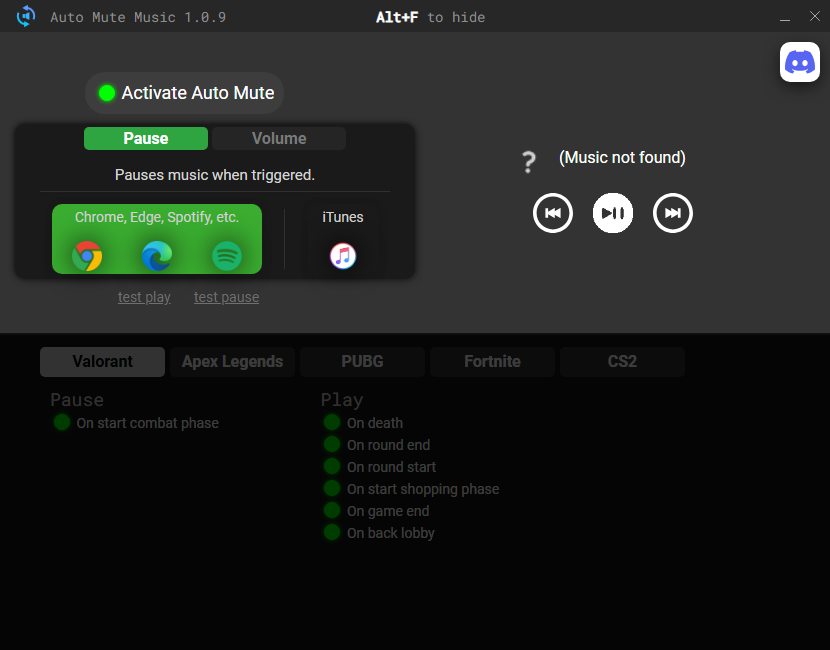
The top of the AMM screen provides basic settings.
Music playback/pause can be activated by turning ON “Activate Auto Mute”.
As of v1.0.7, AMM offers two mute methods: one is pause and the other is volume change.
“Pause” literally pauses the music; choose between standard software such as Spotify or YouTube Music, and iTunes.
“Volume” does not pause the music, but changes the volume. Setting a lower volume for “Pause Volume” allows you to play a quieter music during a battle.
Lower part of the screen
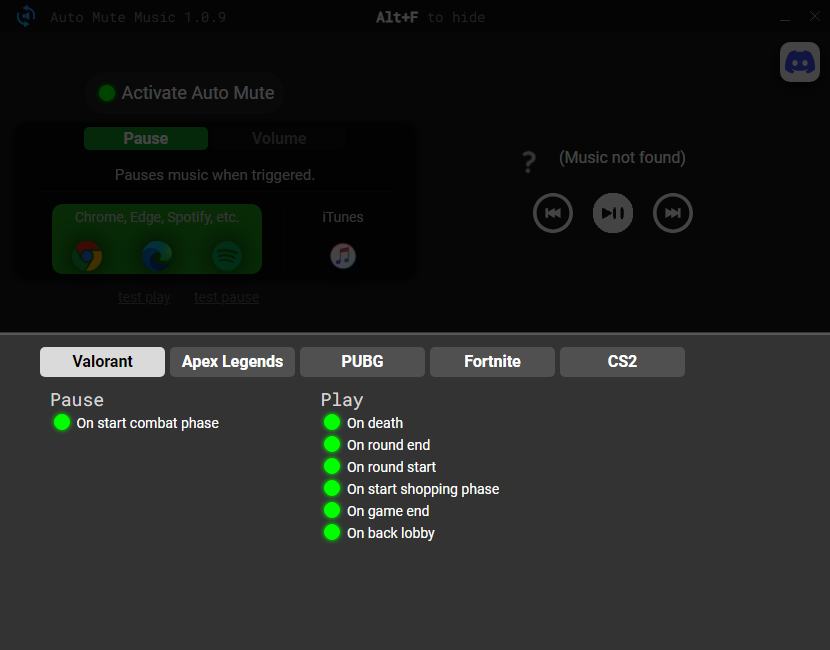
At the bottom of the AMM screen, you can manage events for each game.
Green is enabled, red is disabled.
For example, activating “On death” will resume music playback when you die.
Click here for details on each game's events.