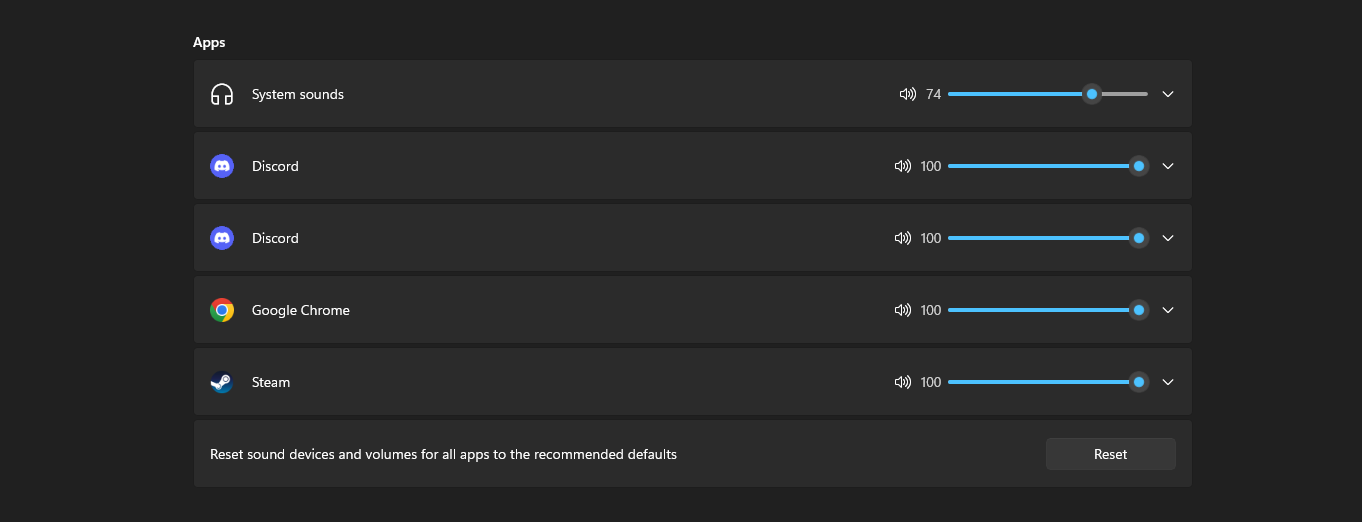Behavior of “Volume”
Explanation of the operation of Volume, which is one of the mute methods of AMM
What is the “Volume”?
“Volume” is a function that lowers the volume rather than pausing the music at a specified timing.
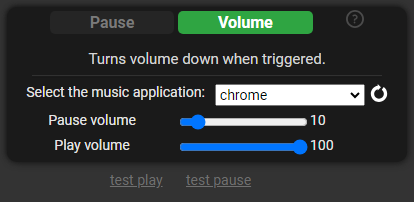
How to use
It works by selecting the software you want to change the volume on and setting the volume.
The application list displays the software currently playing sound. For example, it won't show up in the list just by opening Chrome. It is recognized when you visit a web page that plays sound, such as YouTube or Spotify.
If you start music playback software after starting AMM, you can find the software by pressing the reload button on the right.
The YouTube Music app often works as a browser extension, in which case you'll need to select that browser.
Number of slider bar
In v1.1.9, three sliders are set: "Pause volume", "Play volume" and "Duration".
"Pause volume" determines the volume when pausing, and "Play volume" determines the volume during playback from 0 to 100.
"Duration" allows you to set the time it takes to switch between playback and pause. For example, if you set the value to 3, the sound will fade out/in over 3 seconds.
For those using multiple outputs
If you are using multiple outputs, please do not change the outputs during the game. If you change the output, be sure to restart your computer.
About behavior
"Volume" is controlled using Windows mixer. Therefore, if the volume does not return even after closing AMM, you will need to restore it manually from the settings screen.
For Windows mixer, please refer to the following.
1. Click here to open settings Or open the setting of Windows and go to System > Sound > Volume mixer.
2. A list will be displayed at the bottom of the screen.